AR for Pools, Hot Tubs, and Spas
Frequently Asked Questions
In this space you will find the main doubts of our customers
Just fill out the request form here, submit the 3D design of your pool, hot tub or spa and our team will prepare the files and send them to the platform, generating a link and a QR code for access.
To access PoolsFY.com’s Augmented Reality technology, simply access our website on a compatible mobile device or tablet and click on the “View in your Space” button.
No, it is not necessary to install any application to use PoolsFY.com. Our Augmented Reality technology is directly accessible through the browser of your mobile device or tablet. To view your 3D pool on PoolsFY.com, simply point the camera of your mobile device or tablet to the area where you want to install your pool and click on the “View in 3D” button.
PoolsFY.com is compatible with most recent mobile devices and tablets, but we recommend using newer and more powerful devices for a better experience.
Yes, our Augmented Reality technology is very accurate in relation to the real size of your pool, allowing you to visualize your 3D pool with high fidelity. We have an option to change the pool size, but it is important to note that to view your pool in real size, you must use the 100% option.
Yes, PoolsFy can be used to view pools, hot tubs, and spas of different formats, as long as they are compatible with our Augmented Reality technology.
Choose one of the plans that best suits your needs and one of our consultants will contact you to define the number of SKUs that will be used per pool model and finalize the service.
SKUs are product variations. Products can vary by model, color, size, among other characteristics. For example, 1 pool with 1 color and 1 deck will be counted as 2 SKUs.
Yes, PoolsFy allows you to view your customized pool from different angles and perspectives. Using two fingers, you can rotate the pool and position it as desired, even changing the dimensions as desired.
If you have problems using PoolsFY.com, please contact us through our website and our support team will be happy to help you.
In general, it takes only a few seconds to load the 3D model of your pool. The time required to view your 3D pool on PoolsFY.com depends on the speed of the Internet connection and the power of your mobile device or tablet.
To save and share your customized pool, simply click on the “photo” button to take a picture, and while holding the “photo” button, create a video of your space. Once you finish, your photos and videos will be saved in the memory of your device.
Advantages
What are the advantages of having AR on your website and physical and digital catalogs?
AR technology can be a competitive advantage in the pool and spa market, making your brand more attractive and recognized in the market.
Augmented reality allows customers to visualize how a pool will look in their space before making a purchase decision, effectively enhancing the customer experience and increasing customer satisfaction.
AR technology allows customers to view pools in their own spaces and in real time, which increases customer confidence in the purchase and, consequently, the conversion rate.
AR technology can help accelerate the sales process, reducing the time needed to showcase pool and spa options, allowing customers to make purchasing decisions more quickly.
AR increases customer engagement with your website and brand, providing a unique and interactive experience that customers want to share with friends and family.
How does it work?
Learn about the 4 steps to implement AR
With these four steps, it is possible to create a high-quality augmented reality experience for swimming pools that allows customers to visualize pool options in their own spaces, providing a unique and satisfying shopping experience.

3D Modeling
The first step is to create a 3D model of the pool that can be viewed on a mobile or desktop device. The contracting company can provide files generated through 3D modeling software.
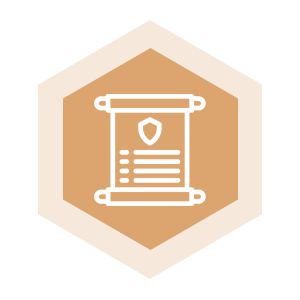
Application
After the 3D model of the pool is created, the files need to be prepared for real-time viewing on mobile devices and desktops and published on our platform.

Implementation
After the files are uploaded to the PoolsFy platform, it is necessary to implement augmented reality technology on your website or physical or digital catalog.

Testing and Adjustments
Finally, it is necessary to test the augmented reality technology and adjust as necessary to ensure that it works correctly and meets user expectations.
Our team goes through the four steps to implement Augmented Reality in your business.
Contact
Contact Us
Our team is available to answer your questions.
- ar@poolsfy.com
- www.poolsfy.com
- +1 (332) 455-0370
PoolsFy © 2023 All rights reserved